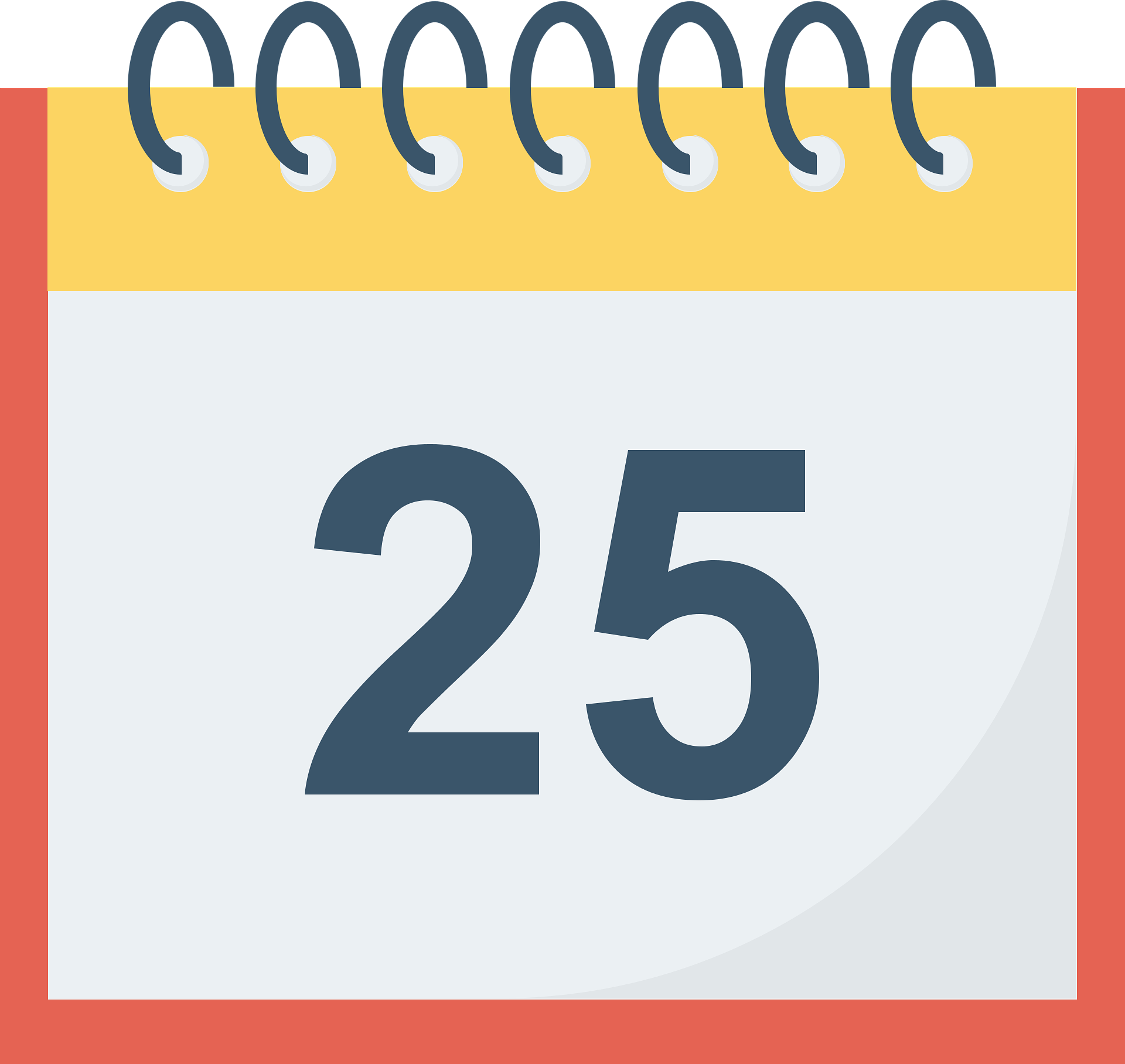About Us
At EchoCare, we are passionate about delivering top-notch support for all your streaming device needs. With years of industry experience and a dedicated team of certified technicians, we strive to make your streaming experience as smooth and enjoyable as possible. Trust us to bring the best in technology support right to your doorstep.